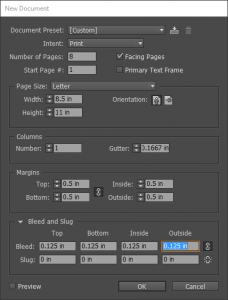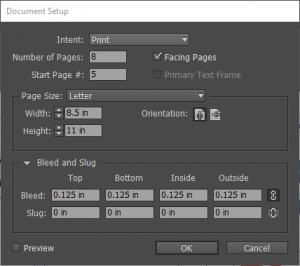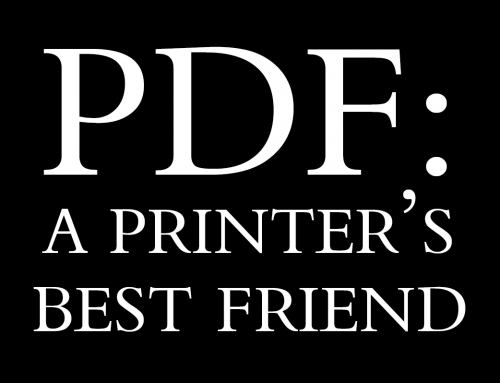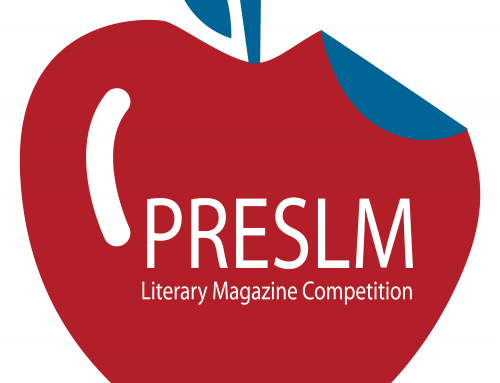If you find yourself exploring our website then you have probably come across the word “bleed(s)” a number of times. Whether it is through conversation with our customer service reps, or through your own perusing of our internet home, it is a topic that comes up somewhat frequently. It is my hope that by the end of this post you have a better understanding of what it means when anyone in the printing industry refers to bleeds, and when it is appropriate to use them.
What are bleeds?
Not to be a thief, but the wikipedia page describes it really well:
Bleed is a printing term that refers to printing that goes beyond the edge of the sheet before trimming. In other words, the bleed is the area to be trimmed off.
I couldn’t have said it better myself. Below is an image that gives an outline of where the artwork sits in comparison to the trim line, as well as the space that is considered that “safe area” where all of your text would go.

How do I set up for bleeds?
Setting up for bleeds isn’t as simple as just extending your artwork beyond the page border in your publication, you actually need to set up the bleed borders in your design software. I personally recommend using Adobe InDesign for your document set up needs.
Setting up for bleeds in an InDesign document can be done in one of two ways:
- Create it during the initial set up process:
- In InDesign select File>New>Document
- In the New Document window you’ll set up your publication how you want (8.5 x 11 for a magazine for instance).
- There is a portion of that window that says Bleed and Slug click on the arrow to reveal the options.
- Type in .125 for the inch margins in theTop, Bottom, Inside, and Outside sections.
- Change an existing InDesign document to have bleeds:
- In InDesign select File>Document Setup (or press Ctrl + Alt + P)
- Adjust any document settings you need
- Under the Bleed and Slug section type in .125 for the inch margins in the Top, Bottom, Inside, and Outside sections.
When should I use bleeds?
The short answer is to use bleeds whenever you want a text, artwork, or picture to extend all the way to the edge of the document or publication.
For instance, the cover to a literary magazine cover is typically something that has colors, pictures, etc that extend to the edge of the paper so that there is no white border. And oftentimes some of the inside pages may have additional images or artwork that progresses to the edge of the page. These are the ideal times to use bleeds in your publication.
That said, not every publication type can actually accommodate bleeds. Newsprint, for example, will not be able to have true bleeds in its printing because of the way the presses are set up. For those types of publications it is better to refrain from bleeds and keep everything within your .5 inch margins.
Until next time!
Austin