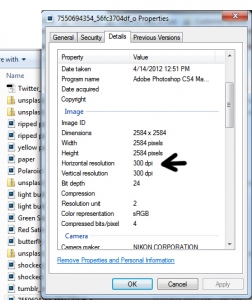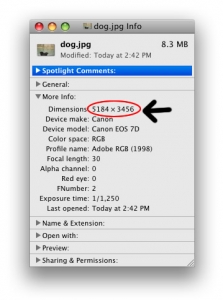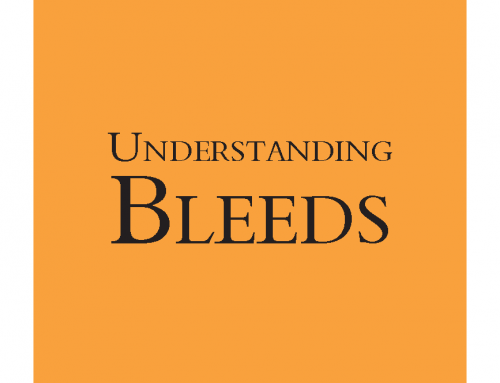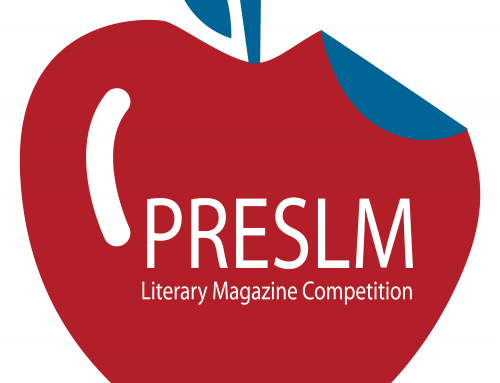We’re always telling you guys that we need “high resolution images”, but how can you check that?
On a Windows computer, simply right-click on your JPEG file and select “Properties”.
Next, select “Details”.
Under “Details” you can see your image resolution.
On a Mac computer, simply right-click or Ctrl+click on your JPEG file and select “Get Info”.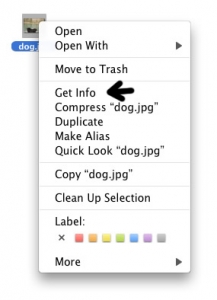
On the “Get Info” screen you’ll be able to see your image dimensions.